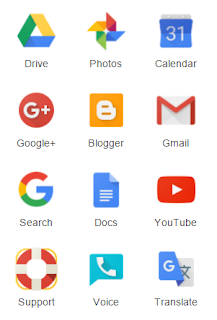 Google Apps and Drive are great free applications provided by Google. You can store information in the cloud, share files It allows, and prepare, edit, and publish documents, spreadsheets, and presentations.
Google Apps and Drive are great free applications provided by Google. You can store information in the cloud, share files It allows, and prepare, edit, and publish documents, spreadsheets, and presentations.It is a bit confusing at first, but over time I have really grown to like it. Go ahead and try it.
First thing to do is get a gmail address. Go to gmail.com and create your account. You can use any set of numbers and letters that you want. I just use my name - if I forget that I won't need Google Drive any longer. craighullinger@gmail.com
You can use any browser. I really like Google Chrome. Try it, you will like it. google.com/chrome
After you have created your gmail account, log in and go to the 9 little black boxes in the upper right hand corner.
Click on that and you will find a box like
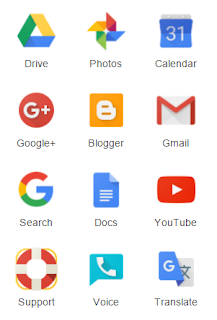 the one to the right. These are applications that Google provides for free. And there are more but these will do for now.
the one to the right. These are applications that Google provides for free. And there are more but these will do for now.
The Calendar App is easy. Just click on it and go to work. If you use gmail on your phone you can also get the app and see the same calendar on your phone. And your can sync your calendar with your spouses or coworkers calendar.
The Drive App is very handy. Google gives you 15 gigabytes of free storage. That may last you for life. You can buy more than that for a modest sum.
On the Drive you can store documents, spread sheets, files of any sort, and photos. This is of course handy - keep copies on your PC and in the cloud and have 100% backup. And of course you can keep your handy dandy back up hard drive and have 200% backup.
You can also download a copy of Google Drive on to your PC, your pad, and your phone. All the copies should stay in sync - update or add a document from device and it will update on the cloud and you can access it from your other device. Or from any PC in the world if you log into your gmail account.
Incidentally, I used to use a very simple password for my gmail account - I figured if I got hacked it did not matter. But now I have a lot of info on my drive, so I have memorized a more complex password. You can easily remember it by using your old simple password and add a number of !! or @@ or numbers to it.
Googe Photos is also very nice. If you use a cell phone with your gmail address, you can set it up to automatically upload to the cloud every photo that you take. Then you can distribute the photo to Facebook, Twitter, Blogs, etc etc.
Click on that and you will find a box like
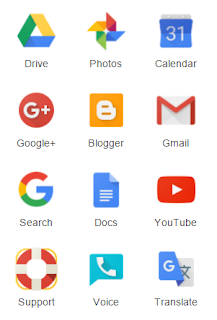 the one to the right. These are applications that Google provides for free. And there are more but these will do for now.
the one to the right. These are applications that Google provides for free. And there are more but these will do for now. The Calendar App is easy. Just click on it and go to work. If you use gmail on your phone you can also get the app and see the same calendar on your phone. And your can sync your calendar with your spouses or coworkers calendar.
The Drive App is very handy. Google gives you 15 gigabytes of free storage. That may last you for life. You can buy more than that for a modest sum.
On the Drive you can store documents, spread sheets, files of any sort, and photos. This is of course handy - keep copies on your PC and in the cloud and have 100% backup. And of course you can keep your handy dandy back up hard drive and have 200% backup.
You can also download a copy of Google Drive on to your PC, your pad, and your phone. All the copies should stay in sync - update or add a document from device and it will update on the cloud and you can access it from your other device. Or from any PC in the world if you log into your gmail account.
Incidentally, I used to use a very simple password for my gmail account - I figured if I got hacked it did not matter. But now I have a lot of info on my drive, so I have memorized a more complex password. You can easily remember it by using your old simple password and add a number of !! or @@ or numbers to it.
Googe Photos is also very nice. If you use a cell phone with your gmail address, you can set it up to automatically upload to the cloud every photo that you take. Then you can distribute the photo to Facebook, Twitter, Blogs, etc etc.
You can also get link to share albums of photos- click to see some photos I took last week.
Blogger is one of my favorite Apps. A blog is probably where you are reading this. A Blog is a website - free from google. I
You can have up to 100 blogs per gmail address. You can just tell people about your family, your interests, or you can write the Great America Novel.
That is enough for now. Go and surge forth.
Some of my blogs below:
Google Drive - free online storage from Google on the App ...
https://itunes.apple.com/us/app/google-drive-free.../id507874739?mt=8
Google Drive - Wikipedia, the free encyclopedia
https://en.wikipedia.org/wiki/Google_Drive
For Google Drive to synchronize files between the user's computer and Google Drivestorage, the Google Drive 'client' software must be running on the user's ...Wikipedia
Users: 240 million (October 2014)
Available in: 68 languages
Launched: April 24, 2012; 3 years ago






No comments:
Post a Comment